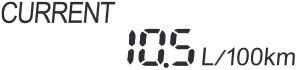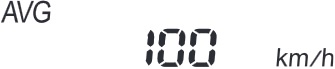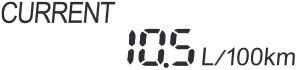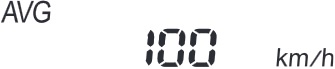4 - When Driving | Instrument Cluster and Display
NOTE
* Even though the distance-to-empty display may indicate a
sufficient amount of remaining driving distance before
refuelling is required, refuel as soon as possible if the fuel
level is very low or the low fuel warning light illuminates.
* The display may not change unless you add more than
approximately 9L (2.3 US gal, 1.9 Imp gal) of fuel.
* The distance-to-empty is the approximate remaining distance
the vehicle can be driven until all the graduation marks in the
fuel gauge (indicating the remaining fuel supply) disappear.
* If there is no past fuel economy information such as after first
purchasing your vehicle or the information is deleted when the
battery leads are disconnected, the actual distance-to
empty/range may differ from the amount indicated.
Average fuel economy mode
This mode displays the average fuel economy by calculating the total fuel consumption and the total travelled distance since purchasing the vehicle, re-connecting the battery after disconnection, or resetting the data. The average fuel economy is calculated and displayed every minute.
Current fuel economy mode
This mode displays the current fuel economy by calculating the amount of fuel consumption and the distance travelled.
Current fuel economy will be calculated and displayed every 2 seconds.


To clear the data being displayed, press the INFO button for more than 1.5 seconds.
After pressing the INFO button, - - - L/100 km (- - - mpg) will be displayed for about 1 minute before the fuel economy is recalculated and displayed.
When you've slowed to about 5 km/h (3 mph), - - - L/100 km
(- - - mpg) will be displayed.
Average vehicle speed mode
This mode displays the average vehicle speed by calculating the distance and the time travelled since connecting the battery or resetting the data. Average vehicle speed will be calculated and displayed every 10 seconds.