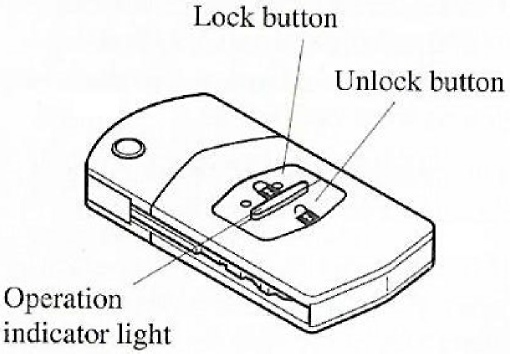3 - Before Driving | Keys
Without theft-deterrent system
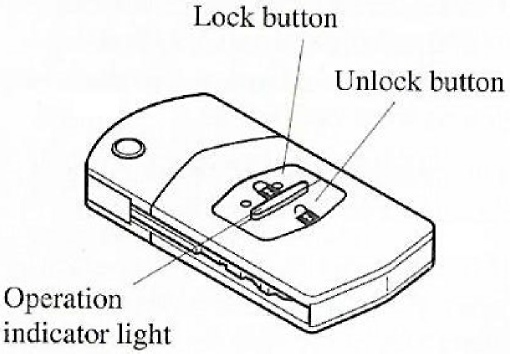
NOTE
If your vehicle has a theft-deterrrent system, the hazard warning lights only flash when the theft-deterrrent system is armed or turned off.
Refer to the theft-deterrrent system on
page 3-35.
The operation indicator flashes when the buttons are pressed.
Lock button
To lock the doors and the liftgate, press the lock button and the hazard warning lights will flash once.
NOTE
* All doors and the liftgate cannot be locked when a
door or the liftgate is open.
Also, the hazard warning lights will not flash.
* Make sure all doors and the liftgate are locked after
pressing the button.
* (With double-locking system)
Presssing the lock button twice within 3 seconds will
activate the double-locking system.
Refer to the double locking system (page 3-07).
Unlock button
To unlock the doors and the liftgate, press the unlock button and the hazard warning lights will flash twice.
NOTE
Auto re-lock function
After unlocking with the transmitter, all doors and the liftgate will automatically lock if one of the doors or the liftgate is not opened within about 30 seconds.
If your vehicle has a theft-deterrent system, the hazard warning lights will flash for confirmation.
Intrusion sensor cancel button
(with theft-deterrent system)
To cancel the intrusion sensor (part of the theft-deterrent system), press the intrusion sensor cancel button within 20 seconds after presssing the lock button and the hazard warning lights will flash three times.
Refer to Theft-Deterrent System (page 3-35).
The procedure for dissembling the remote, on the next page, is the same for 3 button remote controls. Next Page
Operation indicator light